CITL Instructor Story
Submitted by Marisa Peacock, College of Media, Charles H. Sandage Department of Advertising
This fall my classes are online, an environment in which I’m very comfortable teaching. However, for one of my classes, there is a group assignment that’s traditionally done in-person, in the classroom.
In Writing for Public Relations (ADV 350) students are assigned a fictional organization for which they have to write a variety of press materials throughout the course. Before they can begin, they need to complete a message architecture that allows them to articulate and visualize their organization’s communication goals. This semester, the fictional organizations: The Human Fund (from Seinfeld); Veridian Dynamics (from Better Off Ted), and Dunder Mifflin (from The Office).
Without having a physical classroom to sort cards, I researched a few options for how it could be done in a virtual environment.
I decided to use Trello. I set up a Trello board for each of the three groups. I created cards for each of the 80 brand attributes (developed by Content Strategist, Margot Bloomstein in her book, Content Strategy at Work) and then I created lists that would allow students to drag and drop the brand attributes into one of three lists: Who we are, Who we’re not & Who we’d like to be.
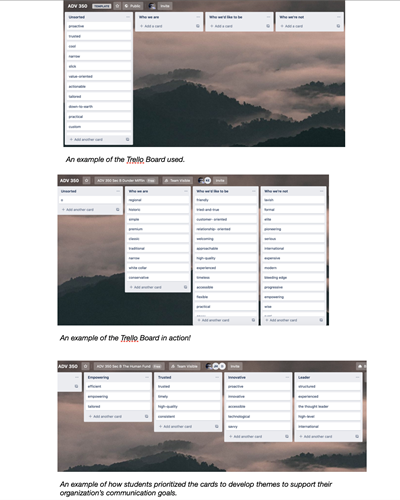
During our Zoom class, I created three breakout rooms, and students were randomly assigned a room. In the breakout room, a student volunteered to be the Trello board facilitator, which meant they were sent an invite to the board and then shared their screen with the room. Students then discussed which cards should be in what list, debating the nuances of their organization’s purpose.
Once cards had been sorted into the three lists, they focused on merging the cards in the Who We Are column with the cards in the Who We Want to Be column. Once the cards were consolidated, they worked to prioritize them and to identify any trends. Their final message architecture helped them create a brand promise that concisely summarizes their organization’s goals.
Using Trello allowed me to watch the card sorting happening in real-time. I also visited the different breakout rooms to check-in and answer questions, and the students could request my presence in their room if they had questions while I was away.
Overall, the students were engaged and I was delighted by their thoughtful discussions. After each group had completed their message architecture, we joined together in the main group and reported out on the results of the exercise.
By using tools that were easy to access and worked well with the tools I was already using, it was a great way to make learning engaging, while giving students hands-on experience. The first three weeks of classes can be awkward, especially when it's completely online, so using breakout rooms and having a student facilitate it seemed to help students engage more easily and maybe get to know each other better.
For additional CITL Instructor stories, visit https://citl.illinois.edu/citl-101/teaching-learning/instructor-stories.