eText is accessible off the shelf. We work to meet and exceed ADA 508 requirements. Screen reader and assistive technology compatibility is not an after-thought — rather, it is central to the development of our platform. Not only is our platform accessible, but all of our content is as well.
- Interface — including rich media players — offers complete keyboard control
- All multimedia content is fully captioned; videos provide transcripts
- Complex math and science notation is embedded in text-based MathML — not images
- ARIA and meta tags enable full functionality of notes and highlights
- Users can select high contrast mode, font style and size
- Ongoing testing ensures compatibility with all modern assistive technology
eText's fluid XML/HTML 5 framework makes reading easy for everyone.
Study Tools
With eText, students can easily personalize their study environment. Features include:
- Search — find terms and content across books
- Highlights — choose from four colors; jump to and organize within each chapter
- Notes — keep personal notes or post questions directly in context to be answered by instructors
- Bookmarks — jump quickly to personally defined sections
- In-context Glossary — click on terms to see their definitions instantly
- References — click to see a figure or passage that is pages or chapters away without interrupting reading
- Assignments — can be embedded directly in their context, with options for students to ask questions
- Book Customization — choose interface color, margin width, typeface, and type size
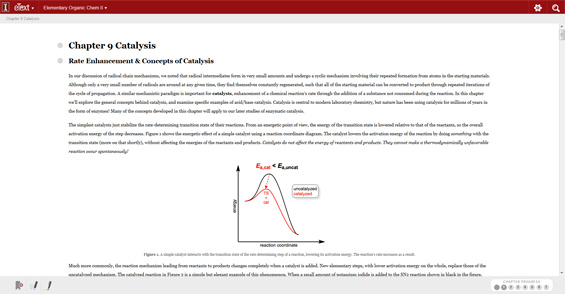 eText's interface is device independent, making study on a phone or tablet just as convenient.
eText's interface is device independent, making study on a phone or tablet just as convenient.