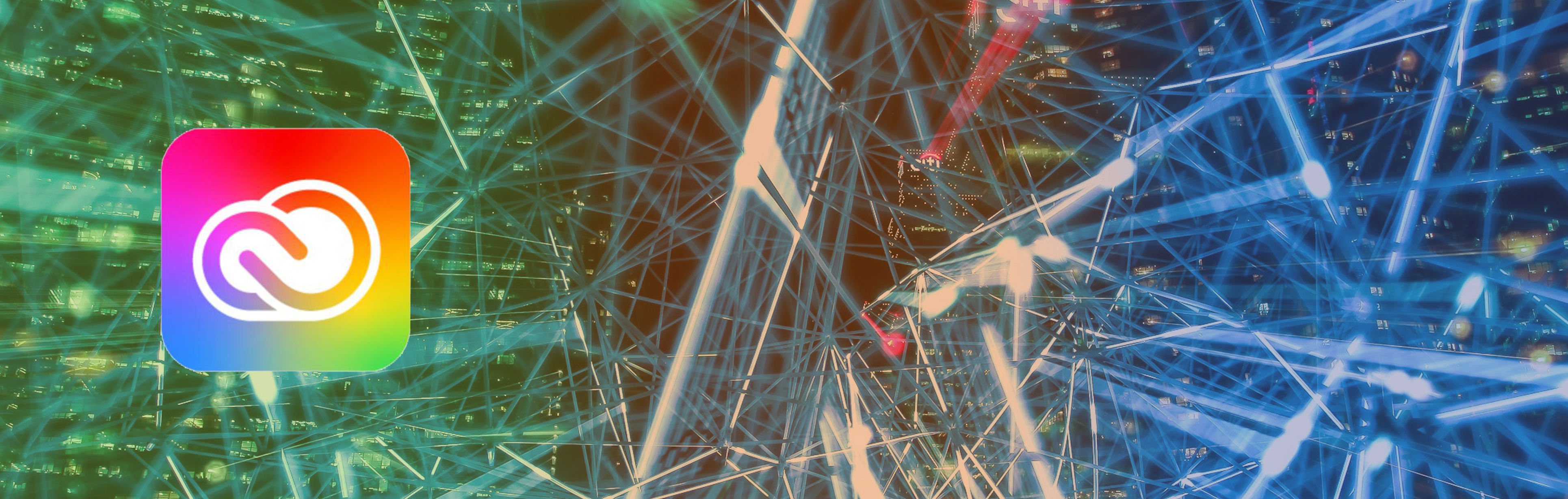 Adobe Creative Cloud is now available to University of Illinois students free of charge until August 1, 2021.
Adobe Creative Cloud is now available to University of Illinois students free of charge until August 1, 2021.
To access Adobe Creative Cloud, students must:
- Complete this free offer on the WebStore
- Follow the instructions to sign in and download applications
Most students should be able to log in and download applications within a few hours. However, it may take up to 24 hours for Adobe to activate a student’s license. If a student only sees “Trial” or “Buy” options, Adobe has not yet activated their account.
If you have any questions, please contact webstore@illinois.edu.
Check out free tutorials and training at Adobe.com - https://helpx.adobe.com/creative-cloud/student-tutorials.html
As an Illinois student, you also have free access to LinkedIn Learning video tutorials for nearly all of the Adobe products and much more. Sign in to LinkedIn Learning through the campus portal to get free access to thousands of instructional videos.