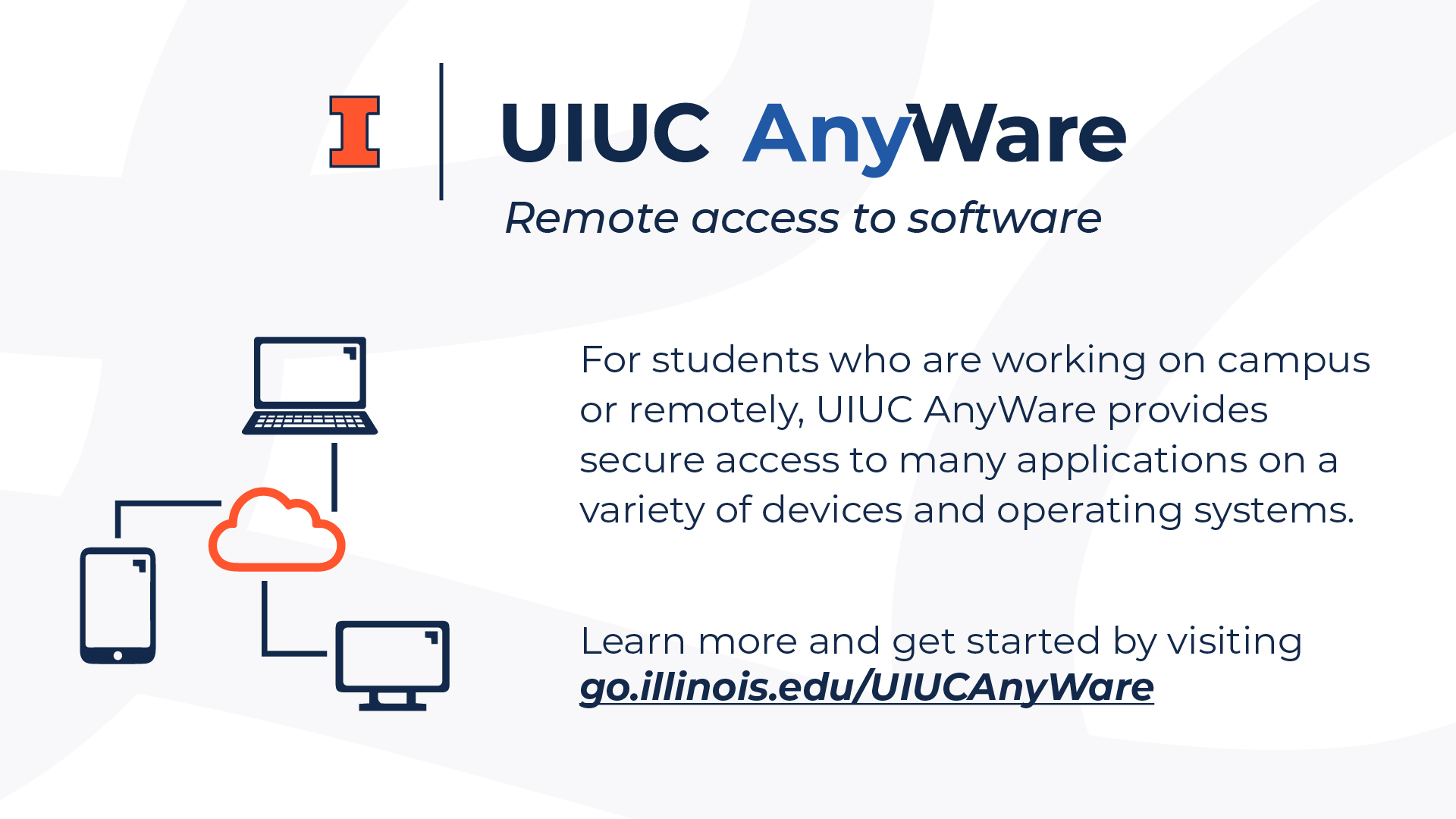 UIUC AnyWare provides optimized virtual access to over 100 software applications for students whether working on campus, remotely, or in class. It also offers a virtual desktop environment allowing users to access applications securely, on multiple devices and operating systems including Windows, MacOS, and Linux, iOS, and Android.
UIUC AnyWare provides optimized virtual access to over 100 software applications for students whether working on campus, remotely, or in class. It also offers a virtual desktop environment allowing users to access applications securely, on multiple devices and operating systems including Windows, MacOS, and Linux, iOS, and Android.
Students may find UIUC AnyWare helpful if:
- They need to run software that they do not have access to on their own devices
- Need to run software that their personal device cannot run due to processing power
- They are unable to download large files due to internet bandwidth issues or data caps
Students may use the service at any time, but instructors are limited to only teaching and class time use.
To use the service, simply log in to the service using a browser and you will be prompted to install Citrix Workspace.
Log in to UIUC AnyWare
KnowledgeBase article with details and more information about UIUC AnyWare external link
Contact Technology Services (consult@illinois.edu) with questions.