Accessibility Training Opportunities
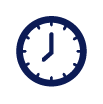 Quick Start Accessibility Workshops
Quick Start Accessibility Workshops
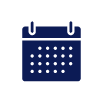 February 2026
February 2026
- Date: February 2, 10 AM - 11 AM
- Facilitator: Lindsey Sharp
- Contact: Marc Thompson (thompso1@illinois.edu)
- Registration: Registration is required.
Register for the February 2 Workshop, Make Your Canvas Courses Accessible
Workshop Description:
Canvas websites must be accessible for all students, but don't panic! This hands-on workshop will cover what to look for and several tools to help you find and fix issues.
In this training session, you'll learn how to:
- Use the text editor to create a navigable page structure
- Write effective alt text for images and charts
- Ensure readable color contrast
- Design accessible tables and links.
- Use Canvas accessibility tools, including checkers to find and fix common issues
- Use tools in Illinois Media Space caption videos. We'll also cover how to use a number of accessibility checkers to find and fix common issues.
By the end of this session, you'll have the confidence you need to create Canvas course sites that meet State and Federal accessibility standards
- Date: February 3, 2 PM - 3:30 PM
- Facilitator: Marc Thompson
- Contact: Marc Thompson (thompso1@illinois.edu)
- Registration: Registration is required.
Register for the February 3 Workshop, Make Your PDF Documents Accessible, Part 2
Workshop Description:
Get up to speed quickly on making your PDF documents accessible for everyone on campus. We'll cover common accessibility challenges in PDF and use practical solutions. You'll learn how to:
- Use Acrobat Accessibility Checker to identify issues
- Repair the PDF and make it accessible
- Determine when to send complex PDFs to a remediation specialist
You'll be on your way to creating inclusive and accessible PDF documents and meeting State and Federal accessibility standards.
Important: To participate actively in this workshop, you will need to have Adobe Acrobat Pro installed (not Acrobat Reader). U of I, UIS, and UIC faculty and staff can obtain Acrobat Pro free from the U of I Webstore.
- Date: February 4, 11 AM - Noon
- Facilitator: Jenny Schwartzberg
- Contact: Marc Thompson (thompso1@illinois.edu)
- Registration: Registration is required.
Register for the February 4 Workshop, Using the Pope Tech Canvas Accessibility Tool
Workshop Description:
Get up to speed on using the Pope Tech Canvas Accessibility Guide to make Canvas pages more accessible for everyone! In this hands-on workshop, we'll start with an overview of the Pope Tech Canvas Accessibility Guide, how it functions, what the various errors, alerts, structural elements, and features mean, and how to fix these issues on a Canvas page. Then we'll jump into some hands-on practice using the Canvas Accessibility Guide to evaluate the accessibility of Canvas pages and remediate basic accessibility issues. We'll discuss the limitations of the tool and what still needs to be checked manually using basic digital accessibility principles.
By the end of this workshop, you'll understand how to fix Canvas pages using the Pope Tech Canvas Accessibility Guide tool and be well on the way to creating inclusive Canvas pages that meet State and Federal accessibility standards.
- Date: February 13, 1 PM - 2 PM
- Facilitator: Julie Baker and Jae Moon
- Contact: Marc Thompson (thompso1@illinois.edu)
- Registration: Registration is required.
Register for the February 13 Workshop, Make Your Moodle Courses Accessible
Workshop Description:
In this hands-on workshop, we will cover the key strategies for designing accessible course content in Moodle. Participants will learn how to create accessible headings, tables, lists, and hyperlinks, as well as how to write alt text for images, generate and edit video captions, and incorporate other elements that will help students navigate courses and access information more easily. We’ll also discuss the advantages (and limitations) of using Moodle’s accessibility checker and screen reader helper. Participants will leave this workshop with the knowledge and resources needed to create Moodle sites that meet state and federal accessibility standards.
- Date: February 17, 10 AM - 11 AM
- Facilitator: Nancy Hightower
- Contact: Marc Thompson (thompso1@illinois.edu)
- Registration: Registration is required.
Register for the February 17 Workshop, Make Your MS PowerPoint Documents Accessible
Workshop Description:
Get up to speed quickly on making your PowerPoint presentations accessible for everyone while meeting state and federal accessibility standards. In this hands-on workshop, we'll begin with a brief overview of common accessibility challenges in PowerPoint and then dive straight into practical solutions.
You'll learn how to:
- Create clear, accessible slide content
- Utilize accessible visuals
- Structure slides for logical navigation, making sure your multimedia content is inclusive
- Use PowerPoint's built-in Accessibility Assistant to find and fix common issues
By the end of this workshop, you'll be crafting inclusive presentations that captivate your audience.
- Date: February 18, 1 PM - 2 PM
- Facilitator: Riana Beachey-Hasenick
- Contact: Marc Thompson (thompso1@illinois.edu)
- Registration: Registration is required.
Register for the February 18 Workshop, Using the FACT Moodle Accessibility Checker
Workshop Description:
Learn how to improve the accessibility of your Moodle material by using the new FACT Accessibility Checker developed by ATLAS. This hands-on session will show you how to:
- Identify accessibility issues across your course using the FACT Report.
- Use the in-editor sidebar to remediate issues with guided fixes and autofix options.
- Understand severity levels and access documentation for best practices.
By the end of the workshop, you will be able to confidently create more inclusive learning experiences for all students.
- Date: February 18, 2 PM - 3 PM
- Facilitator: Dan Hahn
- Contact: Marc Thompson (thompso1@illinois.edu)
- Registration: Registration is required.
Register for the February 18 Workshop, Make Your MS Word Documents Accessible
Workshop Description:
Get up to speed quickly on making your Microsoft Word documents accessible for everyone while meeting state and federal accessibility standards. In this hands-on workshop, we'll start with a brief overview of common accessibility challenges in Word and then jump right into practice.
You'll learn how to:
- Use the Styles tool to create a clean, navigable document structure
- Write effective alt text for images and charts, ensure readable color contrast and design accessible tables and links
- Use the MS Word Accessibility Checker to find and fix common issues
By the end of this session, you'll be ready to create inclusive documents for all.
- Date: February 20, 10 AM - 11 AM
- Facilitator: Ky Merkley
- Contact: Marc Thompson (thompso1@illinois.edu)
- Registration: Registration is required.
Register for the February 20 Workshop, Checking Documents for Accessibility
Workshop Description:
Documents must be proactively accessible for all students. This hands-on workshop will cover what to look for and several tools to help you find and fix issues. You'll learn how to scan multiple document types for accessibility issues and remediate them.
- Date: February 24, 2 PM - 3 PM
- Facilitator: Marc Thompson
- Contact: Marc Thompson (thompso1@illinois.edu)
- Registration: Registration is required.
Register for the February 24 Workshop, Make Your Math Accessible
Workshop Description:
This hands-on workshop will cover the nuts and bolts of what makes digital math accessible for all learners, including:
- major accessible math formats
- accessible math tools like EquatIO, MathPix, MathType, Desmos, and equation editors in Canvas, Coursera, and MS Office Documents
- best practices for structuring workflows to deliver accessible math
- how different math formats interact with different platforms like Canvas and Coursera, Jupyter Notebook, MS Office documents (Word, PowerPoint, Excel, and OneNote), and webpages
By the end of this workshop, you’ll have a better idea of how to create accessible math for your specific teaching or professional workflows.
Important: To participate actively in this workshop, you will need to have EquatIO and Brailleblaster installed. EquatIO is free for UIUC faculty, staff, and students from the University Webstore, and Brailleblaster is a free download. Other tools used are free, web-based, and require no installation.
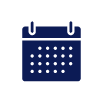 March 2026
March 2026
- Date: March 3, 1 PM - 2 PM
- Facilitator: Jenny Schwartzberg
- Contact: Marc Thompson (thompso1@illinois.edu)
- Registration: Registration is required.
Register for the March 3 Workshop, Make Your Canvas Courses Accessible
Workshop Description:
Canvas websites must be accessible for all students, but don't panic! This hands-on workshop will cover what to look for and several tools to help you find and fix issues.
In this training session, you'll learn how to:
- Use the text editor to create a navigable page structure
- Write effective alt text for images and charts
- Ensure readable color contrast
- Design accessible tables and links.
- Use Canvas accessibility tools, including checkers to find and fix common issues
- Use tools in Illinois Media Space caption videos. We'll also cover how to use a number of accessibility checkers to find and fix common issues.
By the end of this session, you'll have the confidence you need to create Canvas course sites that meet State and Federal accessibility standards
- Date: March 5, 1 PM - 2 PM
- Facilitator: Jenny Schwartzberg
- Contact: Marc Thompson (thompso1@illinois.edu)
- Registration: Registration is required.
Register for the March 5 Workshop, Using the Pope Tech Canvas Accessibility Tool
Workshop Description:
Get up to speed on using the Pope Tech Canvas Accessibility Guide to make Canvas pages more accessible for everyone! In this hands-on workshop, we'll start with an overview of the Pope Tech Canvas Accessibility Guide, how it functions, what the various errors, alerts, structural elements, and features mean, and how to fix these issues on a Canvas page. Then we'll jump into some hands-on practice using the Canvas Accessibility Guide to evaluate the accessibility of Canvas pages and remediate basic accessibility issues. We'll discuss the limitations of the tool and what still needs to be checked manually using basic digital accessibility principles.
By the end of this workshop, you'll understand how to fix Canvas pages using the Pope Tech Canvas Accessibility Guide tool and be well on the way to creating inclusive Canvas pages that meet State and Federal accessibility standards.
- Date: March 5, 2 PM - 3 PM
- Facilitator: Riana Beachey-Hasenick
- Contact: Marc Thompson (thompso1@illinois.edu)
- Registration: Registration is required.
Register for the March 5 Workshop, Using the FACT Moodle Accessibility Checker
Workshop Description:
Learn how to improve the accessibility of your Moodle material by using the new FACT Accessibility Checker developed by ATLAS. This hands-on session will show you how to:
- Identify accessibility issues across your course using the FACT Report.
- Use the in-editor sidebar to remediate issues with guided fixes and autofix options.
- Understand severity levels and access documentation for best practices.
By the end of the workshop, you will be able to confidently create more inclusive learning experiences for all students.
- Date: March 10, 3 PM - 4 PM
- Facilitator: Amber Dunse
- Contact: Marc Thompson (thompso1@illinois.edu)
- Registration: Registration is required.
Register for the March 10 Workshop, Make Your MS PowerPoint Documents Accessible
Workshop Description:
Get up to speed quickly on making your PowerPoint presentations accessible for everyone while meeting state and federal accessibility standards. In this hands-on workshop, we'll begin with a brief overview of common accessibility challenges in PowerPoint and then dive straight into practical solutions.
You'll learn how to:
- Create clear, accessible slide content
- Utilize accessible visuals
- Structure slides for logical navigation, making sure your multimedia content is inclusive
- Use PowerPoint's built-in Accessibility Assistant to find and fix common issues
By the end of this workshop, you'll be crafting inclusive presentations that captivate your audience.
- Date: March 13, 3 PM - 4 PM
- Facilitator: Lori Lane
- Contact: Marc Thompson (thompso1@illinois.edu)
- Registration: Registration is required.
Register for the March 13 Workshop, Make Your Excel Spreadsheets Accessible, Part 1
Workshop Description:
Get up to speed quickly on making your Microsoft Excel spreadsheets accessible for everyone! In this hands-on workshop, we'll start with a brief overview of common accessibility challenges and solutions in Excel.
You'll learn how to:
- Create consistent heading levels for sighted users
- Create tables with column or row headers and avoid other pitfalls
- Work with colors and color testing tools
- Implement images in an accessible way for screen reader users
- Use the Excel Accessibility Assistant to find and fix common issues
By the end of this workshop, you'll be well on your way to creating inclusive spreadsheets that meet State and Federal accessibility standards.
- Date: March 17, 10 AM - 11 AM
- Facilitator: Nancy Hightower
- Contact: Marc Thompson (thompso1@illinois.edu)
- Registration: Registration is required.
Register for the March 17 Workshop, Checking Documents for Accessibility
Workshop Description:
Documents must be proactively accessible for all students. This hands-on workshop will cover what to look for and several tools to help you find and fix issues. You'll learn how to scan multiple document types for accessibility issues and remediate them.
- Date: March 20, 10 AM - 11 AM
- Facilitator: Ky Merkley
- Contact: Marc Thompson (thompso1@illinois.edu)
- Registration: Registration is required.
Register for the March 20 Workshop, Make Your PDF Documents Accessible, Part 1
Workshop Description:
Get up to speed quickly on the basics of making your PDF documents accessible for everyone while meeting state and federal accessibility standards. In this hands-on workshop, we'll begin with a brief overview of common accessibility challenges in PDF and then dive straight into practical solutions.
You'll learn how to:
- Create a PDF from an accessible Word document
- Use Acrobat Pro to identify the basic architecture of that PDF, such as adjusting the reading order and tab order, using the table editor and adding alternative text description to images
By the end of this workshop, you'll be on your way to creating PDF documents that are more inclusive.
Important: To participate actively in this workshop, you will need to have Adobe Acrobat Pro installed (not Acrobat Reader). U of I, UIS, and UIC faculty and staff can obtain Acrobat Pro free from the U of I Webstore.
- Date: March 20, 3 PM - 4 PM
- Facilitator: Lori Lane
- Contact: Marc Thompson (thompso1@illinois.edu)
- Registration: Registration is required.
Register for the March 20 Workshop, Make Your Excel Spreadsheets Accessible, Part 2
Workshop Description:
Get up to speed quickly on making your Microsoft Excel spreadsheets accessible for everyone! In this hands-on workshop, we’ll start with a brief overview of common accessibility challenges in Excel and then jump right into practice. You’ll learn how to:
- Name a Table
- Label the empty header cell
- Increase the column width and row height
- Label the workbook title and sheet names
- Create space between tables
- Create accessible links
- Work with colors and color testing tools
By the end of this workshop, you’ll be well on your way to creating inclusive spreadsheets that meet State and Federal accessibility standards.
- Date: March 24, 10 AM - 11 AM
- Facilitator: Dan Hahn
- Contact: Marc Thompson (thompso1@illinois.edu)
- Registration: Registration is required.
Register for the March 24 Workshop, Make Your MS Word Documents Accessible
Workshop Description:
Get up to speed quickly on making your Microsoft Word documents accessible for everyone while meeting state and federal accessibility standards. In this hands-on workshop, we'll start with a brief overview of common accessibility challenges in Word and then jump right into practice.
You'll learn how to:
- Use the Styles tool to create a clean, navigable document structure
- Write effective alt text for images and charts, ensure readable color contrast and design accessible tables and links
- Use the MS Word Accessibility Checker to find and fix common issues
By the end of this session, you'll be ready to create inclusive documents for all.
- Date: March 24, 2 PM - 3 PM
- Facilitator: Marc Thompson
- Contact: Marc Thompson (thompso1@illinois.edu)
- Registration: Registration is required.
Register for the March 24 Workshop, Make Your Math Accessible
Workshop Description:
This hands-on workshop will cover the nuts and bolts of what makes digital math accessible for all learners, including:
- major accessible math formats
- accessible math tools like EquatIO, MathPix, MathType, Desmos, and equation editors in Canvas, Coursera, and MS Office Documents
- best practices for structuring workflows to deliver accessible math
- how different math formats interact with different platforms like Canvas and Coursera, Jupyter Notebook, MS Office documents (Word, PowerPoint, Excel, and OneNote), and webpages
By the end of this workshop, you’ll have a better idea of how to create accessible math for your specific teaching or professional workflows.
Important: To participate actively in this workshop, you will need to have EquatIO and Brailleblaster installed. EquatIO is free for UIUC faculty, staff, and students from the University Webstore, and Brailleblaster is a free download. Other tools used are free, web-based, and require no installation.
- Date: March 26, 3 PM - 4:30 PM
- Facilitator: Marc Thompson
- Contact: Marc Thompson (thompso1@illinois.edu)
- Registration: Registration is required.
Register for the March 26 Workshop, Make Your PDF Documents Accessible, Part 2
Workshop Description:
Get up to speed quickly on making your PDF documents accessible for everyone on campus. We'll cover common accessibility challenges in PDF and use practical solutions. You'll learn how to:
- Use Acrobat Accessibility Checker to identify issues
- Repair the PDF and make it accessible
- Determine when to send complex PDFs to a remediation specialist
You'll be on your way to creating inclusive and accessible PDF documents and meeting State and Federal accessibility standards.
Important: To participate actively in this workshop, you will need to have Adobe Acrobat Pro installed (not Acrobat Reader). U of I, UIS, and UIC faculty and staff can obtain Acrobat Pro free from the U of I Webstore.
- Date: March 27, 3 PM - 4 PM
- Facilitator: Lori Lane
- Contact: Marc Thompson (thompso1@illinois.edu)
- Registration: Registration is required.
Register for the March 27 Workshop, Make Your Excel Spreadsheets Accessible, Part 3
Workshop Description:
Get up to speed quickly on making your Microsoft Excel spreadsheets accessible for everyone!
In this hands-on workshop, we’ll start with a brief overview of common accessibility challenges in Excel and then jump right into practice. You’ll learn how to:
- Prevent reading and navigating order culprits
- Freeze columns and rows
- Hide unused columns and rows
- Delete empty rows between elements
- Create accessible links
- Use the Accessibility Assistant
By the end of this workshop, you’ll be well on your way to creating inclusive spreadsheets that meet State and Federal accessibility standards.
- Date: March 31, 2 PM - 3:30 PM
- Facilitator: Marc Thompson and Lauren Pellant
- Contact: Marc Thompson (thompso1@illinois.edu)
- Registration: Registration is required.
Register for the March 31 Workshop, Make Your Chemistry Accessible
Workshop Description:
This hands-on workshop will cover the basics of what makes digital chemistry accessible for all learners.
With a focus on General Chemistry level topics, we will cover:
- The what, why, and how of making chemical equations accessible.
- The opportunities and limits of using accessible math tools like EquatIO, Desmos, Microsoft Equation Editor, and MathType for Chemistry
- Choosing an accessible periodic table for your class
- Tips for writing alt text and descriptions for common General Chemistry diagrams
- Future directions in accessible chemistry
By the end of this workshop, you’ll have a better idea of how to create accessible chemistry for your specific teaching or professional workflows.
Important: To participate actively in this workshop, you will need to install the following free software prior to the workshop:
- For Windows users, NVDA screen reader and its Access8 math verbalization plugin
- For Mac and Windows users: EquatIO accessible math tool
- Other tools used are free, web-based, and require no installation
Participants are welcome to bring specific examples of General Chemistry materials that they would like advice on making more accessible.
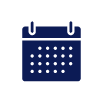 April 2026
April 2026
- Date: April 6, 10 AM - 11 AM
- Facilitator: Jenny Schwartzberg
- Contact: Marc Thompson (thompso1@illinois.edu)
- Registration: Registration is required.
Register for the April 6 Workshop, Make Your Canvas Courses Accessible
Workshop Description:
Canvas websites must be accessible for all students, but don't panic! This hands-on workshop will cover what to look for and several tools to help you find and fix issues.
In this training session, you'll learn how to:
- Use the text editor to create a navigable page structure
- Write effective alt text for images and charts
- Ensure readable color contrast
- Design accessible tables and links.
- Use Canvas accessibility tools, including checkers to find and fix common issues
- Use tools in Illinois Media Space caption videos. We'll also cover how to use a number of accessibility checkers to find and fix common issues.
By the end of this session, you'll have the confidence you need to create Canvas course sites that meet State and Federal accessibility standards
- Date: April 8, 10 AM - 11 AM
- Facilitator: Jenny Schwartzberg
- Contact: Marc Thompson (thompso1@illinois.edu)
- Registration: Registration is required.
Register for the April 8 Workshop, Using the Pope Tech Canvas Accessibility Tool
Workshop Description:
Get up to speed on using the Pope Tech Canvas Accessibility Guide to make Canvas pages more accessible for everyone! In this hands-on workshop, we'll start with an overview of the Pope Tech Canvas Accessibility Guide, how it functions, what the various errors, alerts, structural elements, and features mean, and how to fix these issues on a Canvas page. Then we'll jump into some hands-on practice using the Canvas Accessibility Guide to evaluate the accessibility of Canvas pages and remediate basic accessibility issues. We'll discuss the limitations of the tool and what still needs to be checked manually using basic digital accessibility principles.
By the end of this workshop, you'll understand how to fix Canvas pages using the Pope Tech Canvas Accessibility Guide tool and be well on the way to creating inclusive Canvas pages that meet State and Federal accessibility standards.
- Date: April 10, 3 PM - 4 PM
- Facilitator: Lori Lane
- Contact: Marc Thompson (thompso1@illinois.edu)
- Registration: Registration is required.
Register for the April 10 Workshop, Make Your Excel Spreadsheets Accessible, Part 1
Workshop Description:
Get up to speed quickly on making your Microsoft Excel spreadsheets accessible for everyone! In this hands-on workshop, we'll start with a brief overview of common accessibility challenges and solutions in Excel.
You'll learn how to:
- Create consistent heading levels for sighted users
- Create tables with column or row headers and avoid other pitfalls
- Work with colors and color testing tools
- Implement images in an accessible way for screen reader users
- Use the Excel Accessibility Assistant to find and fix common issues
By the end of this workshop, you'll be well on your way to creating inclusive spreadsheets that meet State and Federal accessibility standards.
- Date: April 14, 10 AM - 11 AM
- Facilitator: Nancy Hightower
- Contact: Marc Thompson (thompso1@illinois.edu)
- Registration: Registration is required.
Register for the April 14 Workshop, Make Your MS Word Documents Accessible
Workshop Description:
Get up to speed quickly on making your Microsoft Word documents accessible for everyone while meeting state and federal accessibility standards. In this hands-on workshop, we'll start with a brief overview of common accessibility challenges in Word and then jump right into practice.
You'll learn how to:
- Use the Styles tool to create a clean, navigable document structure
- Write effective alt text for images and charts, ensure readable color contrast and design accessible tables and links
- Use the MS Word Accessibility Checker to find and fix common issues
By the end of this session, you'll be ready to create inclusive documents for all.
- Date: April 17, 2 PM - 3 PM
- Facilitator: Ky Merkley
- Contact: Marc Thompson (thompso1@illinois.edu)
- Registration: Registration is required.
Register for the April 17 Workshop, Make Your PDF Documents Accessible, Part 1
Workshop Description:
Get up to speed quickly on the basics of making your PDF documents accessible for everyone while meeting state and federal accessibility standards. In this hands-on workshop, we'll begin with a brief overview of common accessibility challenges in PDF and then dive straight into practical solutions.
You'll learn how to:
- Create a PDF from an accessible Word document
- Use Acrobat Pro to identify the basic architecture of that PDF, such as adjusting the reading order and tab order, using the table editor and adding alternative text description to images
By the end of this workshop, you'll be on your way to creating PDF documents that are more inclusive.
Important: To participate actively in this workshop, you will need to have Adobe Acrobat Pro installed (not Acrobat Reader). U of I, UIS, and UIC faculty and staff can obtain Acrobat Pro free from the U of I Webstore.
- Date: April 17, 3 PM - 4 PM
- Facilitator: Lori Lane
- Contact: Marc Thompson (thompso1@illinois.edu)
- Registration: Registration is required.
Register for the April 17 Workshop, Make Your Excel Spreadsheets Accessible, Part 2
Workshop Description:
Get up to speed quickly on making your Microsoft Excel spreadsheets accessible for everyone! In this hands-on workshop, we’ll start with a brief overview of common accessibility challenges in Excel and then jump right into practice. You’ll learn how to:
- Name a Table
- Label the empty header cell
- Increase the column width and row height
- Label the workbook title and sheet names
- Create space between tables
- Create accessible links
- Work with colors and color testing tools
By the end of this workshop, you’ll be well on your way to creating inclusive spreadsheets that meet State and Federal accessibility standards.
- Date: April 21, 3 PM - 4:30 PM
- Facilitator: Marc Thompson
- Contact: Marc Thompson (thompso1@illinois.edu)
- Registration: Registration is required.
Register for the April 21 Workshop, Make Your PDF Documents Accessible, Part 2
Workshop Description:
Get up to speed quickly on making your PDF documents accessible for everyone on campus. We'll cover common accessibility challenges in PDF and use practical solutions. You'll learn how to:
- Use Acrobat Accessibility Checker to identify issues
- Repair the PDF and make it accessible
- Determine when to send complex PDFs to a remediation specialist
You'll be on your way to creating inclusive and accessible PDF documents and meeting State and Federal accessibility standards.
Important: To participate actively in this workshop, you will need to have Adobe Acrobat Pro installed (not Acrobat Reader). U of I, UIS, and UIC faculty and staff can obtain Acrobat Pro free from the U of I Webstore.
- Date: April 24, 2 PM - 3 PM
- Facilitator: Ky Merkley
- Contact: Marc Thompson (thompso1@illinois.edu)
- Registration: Registration is required.
Register for the April 24 Workshop, Checking Documents for Accessibility
Workshop Description:
Documents must be proactively accessible for all students. This hands-on workshop will cover what to look for and several tools to help you find and fix issues. You'll learn how to scan multiple document types for accessibility issues and remediate them.
- Date: April 24, 3 PM - 4 PM
- Facilitator: Lori Lane
- Contact: Marc Thompson (thompso1@illinois.edu)
- Registration: Registration is required.
Register for the April 24 Workshop, Make Your Excel Spreadsheets Accessible, Part 3
Workshop Description:
Get up to speed quickly on making your Microsoft Excel spreadsheets accessible for everyone!
In this hands-on workshop, we’ll start with a brief overview of common accessibility challenges in Excel and then jump right into practice. You’ll learn how to:
- Prevent reading and navigating order culprits
- Freeze columns and rows
- Hide unused columns and rows
- Delete empty rows between elements
- Create accessible links
- Use the Accessibility Assistant
By the end of this workshop, you’ll be well on your way to creating inclusive spreadsheets that meet State and Federal accessibility standards.
- Date: April 28, 2 PM - 3 PM
- Facilitator: Marc Thompson
- Contact: Marc Thompson (thompso1@illinois.edu)
- Registration: Registration is required.
Register for the April 28 Workshop, Make Your Math Accessible
Workshop Description:
This hands-on workshop will cover the nuts and bolts of what makes digital math accessible for all learners, including:
- major accessible math formats
- accessible math tools like EquatIO, MathPix, MathType, Desmos, and equation editors in Canvas, Coursera, and MS Office Documents
- best practices for structuring workflows to deliver accessible math
- how different math formats interact with different platforms like Canvas and Coursera, Jupyter Notebook, MS Office documents (Word, PowerPoint, Excel, and OneNote), and webpages
By the end of this workshop, you’ll have a better idea of how to create accessible math for your specific teaching or professional workflows.
Important: To participate actively in this workshop, you will need to have EquatIO and Brailleblaster installed. EquatIO is free for UIUC faculty, staff, and students from the University Webstore, and Brailleblaster is a free download. Other tools used are free, web-based, and require no installation.
- Date: April 29, 10 AM - 11 AM
- Facilitator: Priyanka Pradeep
- Contact: Marc Thompson (thompso1@illinois.edu)
- Registration: Registration is required.
Register for the April 29 Workshop, Make Your MS PowerPoint Documents Accessible
Workshop Description:
Get up to speed quickly on making your PowerPoint presentations accessible for everyone while meeting state and federal accessibility standards. In this hands-on workshop, we'll begin with a brief overview of common accessibility challenges in PowerPoint and then dive straight into practical solutions.
You'll learn how to:
- Create clear, accessible slide content
- Utilize accessible visuals
- Structure slides for logical navigation, making sure your multimedia content is inclusive
- Use PowerPoint's built-in Accessibility Assistant to find and fix common issues
By the end of this workshop, you'll be crafting inclusive presentations that captivate your audience.
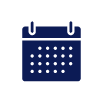 May 2026
May 2026
- Date: May 5, 11 AM - Noon
- Facilitator: Jenny Schwartzberg
- Contact: Marc Thompson (thompso1@illinois.edu)
- Registration: Registration is required.
Register for the May 5 Workshop, Make Your Canvas Courses Accessible
Workshop Description:
Canvas websites must be accessible for all students, but don't panic! This hands-on workshop will cover what to look for and several tools to help you find and fix issues.
In this training session, you'll learn how to:
- Use the text editor to create a navigable page structure
- Write effective alt text for images and charts
- Ensure readable color contrast
- Design accessible tables and links.
- Use Canvas accessibility tools, including checkers to find and fix common issues
- Use tools in Illinois Media Space caption videos. We'll also cover how to use a number of accessibility checkers to find and fix common issues.
By the end of this session, you'll have the confidence you need to create Canvas course sites that meet State and Federal accessibility standards
- Date: May 7, 11 AM - Noon
- Facilitator: Lindsey Sharp
- Contact: Marc Thompson (thompso1@illinois.edu)
- Registration: Registration is required.
Register for the May 7 Workshop, Using the Pope Tech Canvas Accessibility Tool
Workshop Description:
Get up to speed on using the Pope Tech Canvas Accessibility Guide to make Canvas pages more accessible for everyone! In this hands-on workshop, we'll start with an overview of the Pope Tech Canvas Accessibility Guide, how it functions, what the various errors, alerts, structural elements, and features mean, and how to fix these issues on a Canvas page. Then we'll jump into some hands-on practice using the Canvas Accessibility Guide to evaluate the accessibility of Canvas pages and remediate basic accessibility issues. We'll discuss the limitations of the tool and what still needs to be checked manually using basic digital accessibility principles.
By the end of this workshop, you'll understand how to fix Canvas pages using the Pope Tech Canvas Accessibility Guide tool and be well on the way to creating inclusive Canvas pages that meet State and Federal accessibility standards.
- Date: May 8, 3 PM - 4 PM
- Facilitator: Ky Merkley
- Contact: Marc Thompson (thompso1@illinois.edu)
- Registration: Registration is required.
Register for the May 8 Workshop, Make Your PDF Documents Accessible, Part 1
Workshop Description:
Get up to speed quickly on the basics of making your PDF documents accessible for everyone while meeting state and federal accessibility standards. In this hands-on workshop, we'll begin with a brief overview of common accessibility challenges in PDF and then dive straight into practical solutions.
You'll learn how to:
- Create a PDF from an accessible Word document
- Use Acrobat Pro to identify the basic architecture of that PDF, such as adjusting the reading order and tab order, using the table editor and adding alternative text description to images
By the end of this workshop, you'll be on your way to creating PDF documents that are more inclusive.
Important: To participate actively in this workshop, you will need to have Adobe Acrobat Pro installed (not Acrobat Reader). U of I, UIS, and UIC faculty and staff can obtain Acrobat Pro free from the U of I Webstore.
- Date: May 12, 2 PM - 3 PM
- Facilitator: Dan Hahn
- Contact: Marc Thompson (thompso1@illinois.edu)
- Registration: Registration is required.
Register for the May 12 Workshop, Make Your MS Word Documents Accessible
Workshop Description:
Get up to speed quickly on making your Microsoft Word documents accessible for everyone while meeting state and federal accessibility standards. In this hands-on workshop, we'll start with a brief overview of common accessibility challenges in Word and then jump right into practice.
You'll learn how to:
- Use the Styles tool to create a clean, navigable document structure
- Write effective alt text for images and charts, ensure readable color contrast and design accessible tables and links
- Use the MS Word Accessibility Checker to find and fix common issues
By the end of this session, you'll be ready to create inclusive documents for all.
- Date: May 14, 2 PM - 3:15 PM
- Facilitator: Chrissi Guarnieri and Kathy Adams
- Contact: Marc Thompson (thompso1@illinois.edu)
- Registration: Registration is required.
Register for the May 14 Workshop, Make Your MS PowerPoint Documents Accessible
Workshop Description:
Get up to speed quickly on making your PowerPoint presentations accessible for everyone while meeting state and federal accessibility standards. In this hands-on workshop, we'll begin with a brief overview of common accessibility challenges in PowerPoint and then dive straight into practical solutions.
You'll learn how to:
- Create clear, accessible slide content
- Utilize accessible visuals
- Structure slides for logical navigation, making sure your multimedia content is inclusive
- Use PowerPoint's built-in Accessibility Assistant to find and fix common issues
By the end of this workshop, you'll be crafting inclusive presentations that captivate your audience.
- Date: May 15, 10 AM - 11 AM
- Facilitator: Ky Merkley
- Contact: Marc Thompson (thompso1@illinois.edu)
- Registration: Registration is required.
Register for the May 15 Workshop, Checking Documents for Accessibility
Workshop Description:
Documents must be proactively accessible for all students. This hands-on workshop will cover what to look for and several tools to help you find and fix issues. You'll learn how to scan multiple document types for accessibility issues and remediate them.
- Date: May 19, 3 PM - 4:30 PM
- Facilitator: Marc Thompson
- Contact: Marc Thompson (thompso1@illinois.edu)
- Registration: Registration is required.
Register for the May 19 Workshop, Make Your PDF Documents Accessible, Part 2
Workshop Description:
Get up to speed quickly on making your PDF documents accessible for everyone on campus. We'll cover common accessibility challenges in PDF and use practical solutions. You'll learn how to:
- Use Acrobat Accessibility Checker to identify issues
- Repair the PDF and make it accessible
- Determine when to send complex PDFs to a remediation specialist
You'll be on your way to creating inclusive and accessible PDF documents and meeting State and Federal accessibility standards.
Important: To participate actively in this workshop, you will need to have Adobe Acrobat Pro installed (not Acrobat Reader). U of I, UIS, and UIC faculty and staff can obtain Acrobat Pro free from the U of I Webstore.
- Date: May 26, 2 PM - 3 PM
- Facilitator: Marc Thompson
- Contact: Marc Thompson (thompso1@illinois.edu)
- Registration: Registration is required.
Register for the May 26 Workshop, Make Your Math Accessible
Workshop Description:
This hands-on workshop will cover the nuts and bolts of what makes digital math accessible for all learners, including:
- major accessible math formats
- accessible math tools like EquatIO, MathPix, MathType, Desmos, and equation editors in Canvas, Coursera, and MS Office Documents
- best practices for structuring workflows to deliver accessible math
- how different math formats interact with different platforms like Canvas and Coursera, Jupyter Notebook, MS Office documents (Word, PowerPoint, Excel, and OneNote), and webpages
By the end of this workshop, you’ll have a better idea of how to create accessible math for your specific teaching or professional workflows.
Important: To participate actively in this workshop, you will need to have EquatIO and Brailleblaster installed. EquatIO is free for UIUC faculty, staff, and students from the University Webstore, and Brailleblaster is a free download. Other tools used are free, web-based, and require no installation.
